helm-charts
Kestra Helm Charts
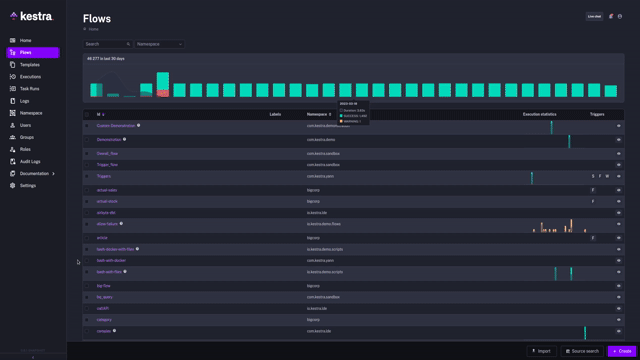
Documentation
- The official Kestra documentation
- The installation guide for Kubernetes deployments.
Install the chart
Use the following commands to install the Helm chart:
helm repo add kestra https://helm.kestra.io/
helm install kestra kestra/kestra
By default, the chart will deploy one standalone Kestra service with one replica i.e. all Kestra server components will be deployed in a single pod. You can change that default behavior and deploy each service independently using the following Helm chart values:
deployments:
webserver:
enabled: true
executor:
enabled: true
indexer:
enabled: true
scheduler:
enabled: true
worker:
enabled: true
standalone:
enabled: false
The chart can also deploy the following related services:
- A Kafka cluster and Zookeeper using
kafka.enabled: true - An Elasticsearch cluster using
elasticsearch.enabled: true - A MinIO standalone using
minio.enabled: true - A PostgreSQL using
postgresql.enabled: true
Configuration
Here is how you can adjust the Kestra configuration:
- Using a Kubernetes
ConfigMapvia theconfigurationHelm value. - Using a Kubernetes
Secretvia thesecretsHelm value.
Both must be valid YAML that will be merged as the Kestra configuration file.
Here is an example showing how to enable Kafka as the queue implementation and configure its bootstrap.servers property using a secret:
configuration:
kestra:
queue:
type: kafka
secrets:
kestra:
kafka:
client:
properties:
bootstrap.servers: "localhost:9092"
Docker in Docker (DinD) Worker sidecar
By default, Docker in Docker (DinD) is installed on the worker in the rootless version. This can be restricted in some environments due to security limitations. Here is how:
- On Google Kubernetes Engine (GKE), use a node pool based on
UBUNTU_CONTAINERDthat works well with Docker DinD, even rootless - Some Kubernetes clusters support only a root version of DinD; to make your Kestra deployment work, disable the rootless version using the following Helm chart values:
dind:
image:
image: docker
tag: dind
args:
- --log-level=fatal
License
Apache 2.0 © Kestra Technologies